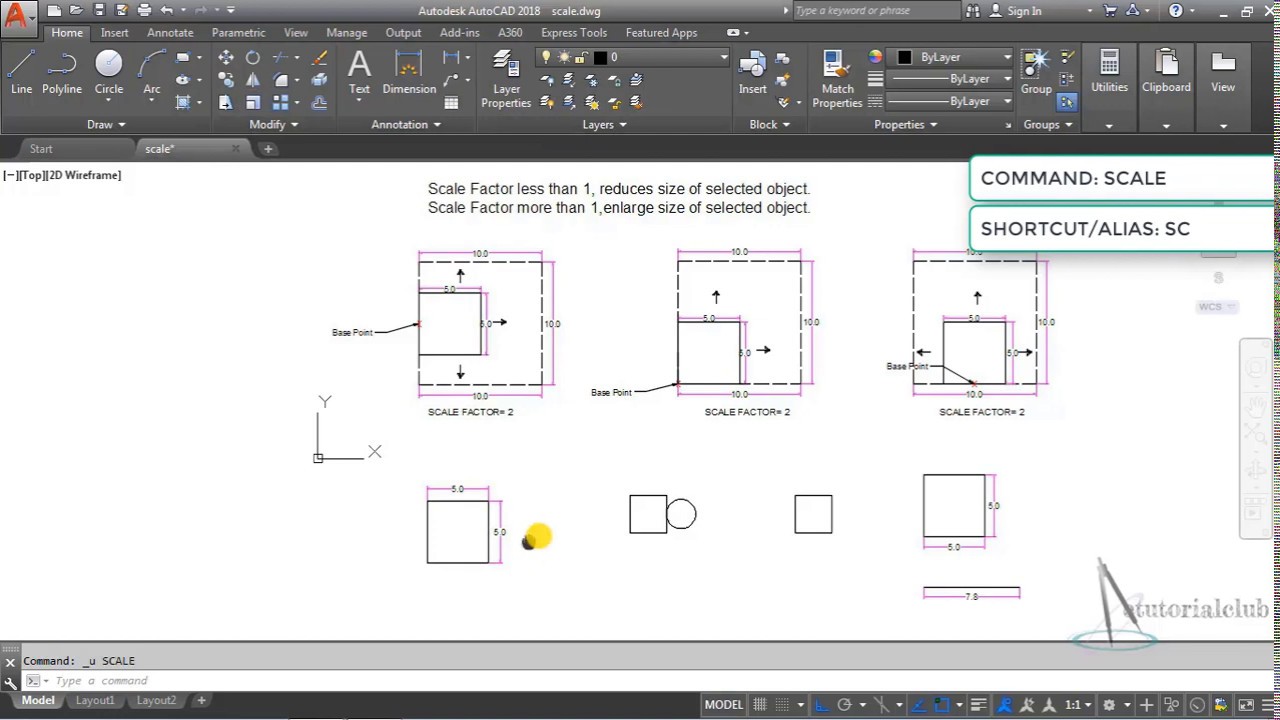 इस ट्यूटोरियल में हम स्केल कमांड सीखेंगे,स्केल का यूज़ ऑटोकैड में ऑब्जेक्ट का साइज एंलार्ज करने के लिए या reduce करने के लिए किया जाता है
इस ट्यूटोरियल में हम स्केल कमांड सीखेंगे,स्केल का यूज़ ऑटोकैड में ऑब्जेक्ट का साइज एंलार्ज करने के लिए या reduce करने के लिए किया जाता है स्केल फैक्टर यदि 1 से काम होता है तो ऑब्जेक्ट का साइज घटता है
और यदि स्केल फैक्टर 1से ज़्यादा होता है तो ऑब्जेक्ट का साइज बढ़ता है
स्केल कमांड में कुछ विकल्प उपलब्ध हैं:
copy, reference and points.
वह सभी इस वीडियो टुटोरिअल में कवर किये गए हैं
In this tutorial you will learn about scale command in AutoCAD. Scale is used to enlarge and reduce size of object.
To scale object we have to specify scale factor.
scale factor less than 1, reduces size of selected object and if the value of scale factor is more than 1,its enlarge the size of selected object.
There are some options available in scale command these are:
copy, reference and points.
All of these are covered in this tutorial


0 Comments