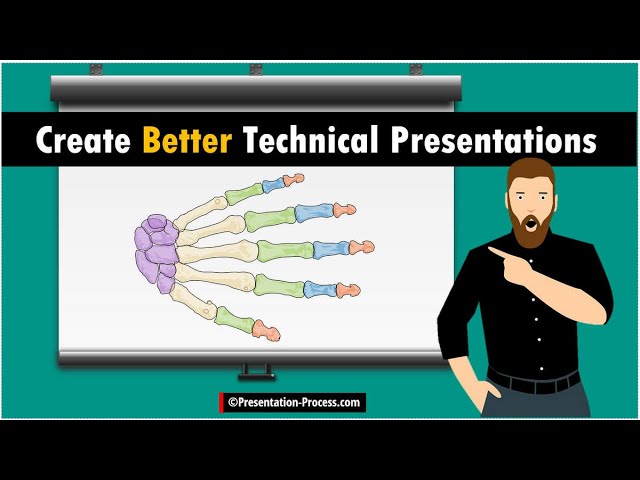 Learn how to create better Technical Presentations with PowerPoint Morph.
Learn how to create better Technical Presentations with PowerPoint Morph. Technical presentations include Engineering, Medical Presentations etc. Such presentations may have a lot of complex images to be shared. In this video, you will find an example of how to use PowerPoint Morph Transition feature to present a medical image about anatomy of a hand.
The morph transition effect makes the content more engaging for your audience.
=============================
Link to PowerPoint Medical Bundle:
=============================
#medicalpptbundle
===============================
25 Creative Ideas YouTube Videos:
===============================
PowerPoint Morph feature is available in PowerPoint 365 or PowerPoint 2019.
===========================
Link to get Microsoft Office 365:**
===========================
Disclosure: The above link is an affiliate link, meaning, at no additional cost to you, I will earn a commission if you click through and make a purchase.
#ramgopalppt
The video is created in PowerPoint on Office 365 by Ramgopal.


0 Comments